互联网:Golang 入门系列(八)如何实现定时任务,极简版
作者:课课家教育更新于: 2020-06-05 14:12:45
Go语言是谷歌2009发布的第二款开源编程语言。
Go语言专门针对多处理器系统应用程序的编程进行了优化,使用Go编译的程序可以媲美C或C++代码的速度,而且更加安全、支持并行进程。
前面讲介绍了Go 语言的基础入门及Golang的语法结构。同时也介绍Golang的接口及协程等内容。感兴趣的朋友可以先看看之前的文章。接下来说一说Golang 如何实现定时任务。
golang 实现定时服务很简单,只需要简单几步代码便可以完成,不需要配置繁琐的服务器,直接在代码中实现。
1、使用的包
github.com/robfig/cron
2、示例
1、创建最简单的最简单cron任务
package main
import (
"github.com/robfig/cron"
"fmt"
)
func main() {
i := 0
c := cron.New()
spec := "*/5 * * * * ?"
c.AddFunc(spec, func() {
i++
fmt.Println("cron running:", i)
})
c.Start()
select{}
}启动后输出如下:
D:\\Go_Path\\go\\src\\cronjob>go run multijob.go
cron running: 1
testJob1...
testJob2...
testJob1...
cron running: 2
testJob2...
testJob1...
testJob2...
cron running: 3
cron running: 4
testJob1...
testJob2...2、多个定时cron任务
package main
import (
"github.com/robfig/cron"
"fmt"
)
type TestJob struct {
}
func (this TestJob)Run() {
fmt.Println("testJob1...")
}
type Test2Job struct {
}
func (this Test2Job)Run() {
fmt.Println("testJob2...")
}
//启动多个任务
func main() {
i := 0
c := cron.New()
//AddFunc
spec := "*/5 * * * * ?"
c.AddFunc(spec, func() {
i++
fmt.Println("cron running:", i)
})
//AddJob方法
c.AddJob(spec, TestJob{})
c.AddJob(spec, Test2Job{})
//启动计划任务
c.Start()
//关闭着计划任务, 但是不能关闭已经在执行中的任务.
defer c.Stop()
select{}
}启动后输出如下:
D:\\Go_Path\\go\\src\\cronjob>go run multijob.go
cron running: 1
testJob1...
testJob2...
testJob1...
cron running: 2
testJob2...
testJob1...
testJob2...
cron running: 3
cron running: 4
testJob1...
testJob2...3、cron 表达式
Go 实现的cron 表达式的基本语法跟Linux 中的 crontab基本是类似的。cron(计划任务),就是按照约定的时间,定时的执行特定的任务(job)。cron 表达式 表达了这种约定。 cron 表达式代表了一个时间集合,使用 6 个空格分隔的字段表示。如果对cron 表达式不清楚的,可以看看我之前介绍quartz.net 的文章:《Quartz.NET总结(二)CronTrigger和Cron表达式》。
4、最后
以上,就将Golang中如何创建定时任务做了简单介绍,实际使用中,大家可以可结合配置需要定时执行的任务。
Go是谷歌2009发布的第二款编程语言。2009年7月份,谷歌曾发布了Simple语言,它是用来开发Android应用 Go Logo的一种BASIC语言.
Go Logo的一种BASIC语言.
为您推荐
¥299.00
¥399.00
¥699.00
¥399.00






